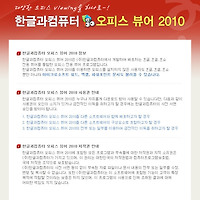반응형
PDF파일에 비밀번호(패스워드)가 있어서 PDF파일을 볼수 없다면 아래 프로그램을 사용하세요. 바로 PDF Password Remover입니다.

PDF Password Remover소개(영문)

라이센스: 유료 19.95달러(하지만~2010년2월24일전까지 무료로 다운로드 및 사용)
PDF Password Remover소개(영문)
PDF Password Remover 1.0.4
Help You Remove PDF Password Easily
- Remove password from your encrypted PDF file instantly
- Support PDF decryption in Windows 7
- 2 decryption modes—Batch and Right-click decryption modes
- Standalone, no Adobe Reader needed
Key Features
- Decrypt encrypted PDF files which were restricted by author to prevent others from copying, editing or even printing
- Remove the user/open password only if you key in the password correctly
- Support importing Adobe PDF 1.0 - 1.7 formats (.pdf)
- Batch decryption---Decrypt 200 PDF files at one time
- Right-click decryption---Right click on a PDF file and decrypt it without launching the program
- Extremely easy to use
- User-friendly interface
- Standalone, doesn’t need Adobe Reader or Acrobat to be installed
- Support languages: English, Turkish, Thai, Latin, Korean, Greek, Cyrillic, Arabic, Japanese, Chinese
- Remove or find the user/open password automatically
- Remove other protections, such as DRM or third part plug-in
- OS: Windows XP/Vista/7 32bit
Remove PDF Password and Restrictions
2 Efficient Decryption Modes
Miscellaneous
It Can Not:
System Requirement
PDF Password Remover다운로드 http://www.anypdftools.com/pdf-password-remover.html
팁: 2월24일전까지 무료로 프로그램 다운로드 한 후 메일로 KEYCODE를 받으신 후 사용하시면 됩니다.
팁: 2월24일전까지 무료로 프로그램 다운로드 한 후 메일로 KEYCODE를 받으신 후 사용하시면 됩니다.
반응형
'Program' 카테고리의 다른 글
| 한글뷰어2010 다운로드-한글 오피스 2010 뷰어 (0) | 2010.08.06 |
|---|---|
| 워드,엑셀,파워포인트 PDF파일변환 프로그램 추천-doPDF (0) | 2010.02.09 |
| 유튜브 다운로드 프로그램(Youtube 다운로드 프로그램) (0) | 2009.12.20 |
| 바탕화면 정리 프로그램-Fences (0) | 2009.11.16 |
| 중영,영중,영영 사전 무료 다운로드 (0) | 2009.11.05 |