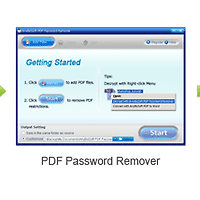제목 그대로 Microsoft(마이크로포스트)회사의 Office 소프트웨어 워드,엑셀,파워포인트 파일을 PDF파일으로 변환해주는 프로그램입니다.
doPDF7.1 free PDF converter
Convert to PDF
doPDF7.1 installs itself as a virtual PDF printer driver so after a successful installation will appear in your Printers and Faxes list. To convert to PDF, you just have to print the document to doPDF, the free pdf converter. Open a document (with Microsoft Word, WordPad, NotePad or any other software), choose Print and select doPDF. It will ask you where to save the PDF file and when finished, the PDF file will be automatically opened in your default PDF viewer. Screenshot below shows how easy it is to create a PDF file from Microsoft Word (word to pdf):

Main benefits for using this free PDF converter:
- It’s free - PDF converter free for both commercial and personal use.
- 32-bit and 64-bit support - can be installed on both 32-bit and 64-bit Windows operating systems.
- No GhostScript or .NET - doesn’t require 3rd party programs to do PDF files such as GhostScript or runtime environments like the .NET Framework. This makes the setup file to be incredibly small compared to other free PDF creator programs.
- Customizable resolution - you can choose any resolution from 72 to 2400 dpi.
- Predefined/custom page sizes - choose a default page size (Letter, Legal, A4, A5, A6, ...) or enter your own custom page size.
- Searchable PDFs - you can search for text within the created PDF file (and search engines will also index the text from the PDF).
- Multi-language - choose a language for the user interface from the 20 languages currently supported (credits).
- Do your part in saving the planet - instead of consuming paper to print your document, why not create a PDF file out of it and spare a couple of planet-saving trees?
- Barely uses any computer resources - compared to other free PDF creator softwares, doPDF barely uses any memory or CPU resources when doing the actual conversion to PDF.
doPDF is a free PDF converter, it is not a PDF viewer. To view PDF files you will need the free Adobe Reader.
라이센스: 프리웨어
파일크기: 3.7MB
공식웹사이트: http://www.dopdf.com/
다운로드: Download doPDF now!
'Program' 카테고리의 다른 글
| 한글뷰어2010 다운로드-한글 오피스 2010 뷰어 (0) | 2010.08.06 |
|---|---|
| PDF파일 비밀번호 제거 프로그램-PDF Password Remover다운로드 (0) | 2010.01.24 |
| 유튜브 다운로드 프로그램(Youtube 다운로드 프로그램) (0) | 2009.12.20 |
| 바탕화면 정리 프로그램-Fences (0) | 2009.11.16 |
| 중영,영중,영영 사전 무료 다운로드 (0) | 2009.11.05 |